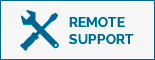- Products
- Facility & Breakroom
-
Technology
- Audio Visual Equipment & Accessories
- Computer Cleaners
- Electronics
- Telephones & Telephone Accessories
- Audio & Video Players
- Cameras & Scanners
- Computer Accessories
- Computers
- Displays & Digital Projectors
- Drives & Media
- Multimedia Players
- Networking & Cables
-
Office Machines & Electronics
- Label Makers
- A/V Accessories
- Binding Machines & Supplies
- Calculators
- Copiers & Fax
- Device Controllers
- Hand Held Organizers & Accessories
- Label Makers & Printers
- Laminators & Supplies
- Office Machine Accessories
- Overhead Projector Accessories
- Overhead Projectors & A/V Equipment
- Recorders & Transcribers
- Time Clocks
- Stamp Creators & Supplies
- Peripherals & Memory
- Power & Backup
- Printers
- Radio & Mobile Technology
- Shredders & Accessories
- Software & Utilities
- Telephone & Communication
-
Maintenance & Breakroom
- Air Cleaners, Fans, Heaters & Humidifiers
- Appliances
- Bags & Liners
- Batteries & Electrical Supplies
- Cleaning Products
-
Cleaning Tools
- Broom Heads
- Brooms
- Buckets/Wringers
- Caddy Bags
- Cleaning Brushes
- Cleaning/Waxing Floor Machine Parts
- Cleaning/Waxing Floor Machines
- Dust Mop Frames
- Dusters
- Dustpans
- Empty Bottles
- Floor Pads
- Lint Rollers
- Mop & Broom Handles
- Mop Heads
- Mops
- Scouring Pads/Sticks
- Soap Dispensers
- Sponges
- Squeegees
- Toilet Brushes
- Toilet Plungers
- Trigger Sprayer
- Vacuum Cleaner Bags
- Vacuum Cleaner Belts
- Vacuum Cleaner Filters
- Vacuum Cleaners
- Extension Poles
- Cups, Plates & Utensils
-
First Aid & Health Supplies
- Baby Changing Stations
- Bandages
- Blood Cleanup Kits
- Blood Pressure Kits
- Canes/Walkers
- Cold Packs
- CPR Masks
- Crutches
- Defibrillator Pads
- Defibrillators
- Drape Sheets
- Drug Testing Kits
- Eye Patches
- Eye Wash Solutions
- Eye Wash Stations
- First Aid Antiseptic Wipes/Pads
- First Aid Cotton
- First Aid Creams
- First Aid Kit Refills
- First Aid Kits
- First Aid Thermometer
- First Aid Tongue Depressors
- Gauze
- Lip Balms
- Medicines
- Pillowcases
- Stethoscopes
- Wheelchairs
- Wrist Wraps
- Room ID Flag Systems
- Breakroom Supplies
- Hardware, Tools & Accessories
- Personal Hygiene Products
- Restroom Cleaners & Accessories
-
Safety & Security
- Apparel
- Barriers
- Door Bells/Chimes
- Ear Muffs
- Ear Plug Dispensers
- Ear Plugs
- Face Masks
- Fire Extinguishers
- Footwear
- Glove Dispensers
- Gloves
- Hard Hats
- Ice Melts
- Lens Cleaners
- Locks
- Mats
- Megaphones
- Mirrors
- Respirator Cartridges & Filters
- Respirator Filter Adapters & Retainers
- Respirators
- Safety Cones
- Safety Glasses
- Safety Goggles
- Safety Tapes
- Smoke/CO Detectors
- Bungee Cords
- Safety Batons
- Light Sticks
- Safety & Emergency Kits
- Grab Bars
- Transfer Boards/Benches
- Toilet Seat Risers
- Shoe Removers
- Safety Frames & Rails
- Towels & Tissues
- Waste Receptacles & Accessories
- Dollies & Hand Trucks
- Beverages
- Food
-
Industrial Supplies
- Atmospheric/Surface Condition Meters
- Basins, Tubs and Tanks
- Candle Lamps/Candelabra
- Carpet Extractors
- Carpet/Floor Blowers
- Fuel and Fuel Additives
- Herbicides
- Oven Mitts
- Rodent Control Products
- Scrub Pad Holders
- Skid Jacks
- Sprayers, Hoses and Nozzles
- Stoves
- Torches and Welding Rigs
- Vacuum Cleaner Accessories
- Wagons and Wheelbarrows
- Bars
- Bending, Flaring and Swaging Tools
- Calipers
- Chisels, Punches and Pins
- Clamps and Spreaders
- Crimping and Stripping Tools
- Elbow/Knee Pads
- Electrical Accessories
- Engravers
- Extractors and Sets
- File Accessories
- Files
- Gauges/Gages
- Grinders
- Hand Tool Organizers and Belts
- Hex, Torx and Spline Keys
- Lawn and Garden Tools
- Levels
- Mounting Brackets
- Multi-Purpose Tools
- Paint Supplies
- Pipe Threading Equipment
- Pliers and Cutters
- Plumb Bobs
- Reaming and Deburring Tools
- Retrieving Tools
- Ropes, Harnesses and Climbing Tools
- Safety Cans and Accessories
- Safety Headgear Accessories
- Saw Parts and Accessories
- Saws
- Screwdrivers and Nut Drivers
- Sockets, Ratchets, Adaptors and Extensions
- Soldering Irons and Guns
- Squares
- Stud Finders
- Vises
- Wedges
- Wrenches
- Drill Parts and Accessories
- Lubricators
- Scribers
- Abrasive-Coated Paper/Cloth
- Air Compressor Attachments and Accessories
- Band/Strap Tensioners, Limiters and Adapters
- Cable Tie Guns
- Cable/Hose Reels and Winches
- Chains
- Cutting/Burning Guides
- Fastening Rings and Pins
- Fish Tapes and Draw Wires
- Funnels
- Gaskets/Washers
- Measuring Cans
- Packing Hooks
- Pressure Regulator and Flowmeter Parts
- Pressure Regulators and Flowmeters
- Screws and Bolts
- Solder Alloys and Fluxes
- Tarps and Tents
- Water/Solvent/Fuel Pumps
- Welding/Torch Parts and Accessories
- Nails
- Candles
-
Furniture
- Back Supports, Footrests & Foot Stools
- Bookcases & Shelving
- Carts & Stands
- Chair Mats & Floor Mats
- Chairs, Stools & Seating Accessories
- Garment Racks & Hangers
- Desks & Workstations
- File & Storage Cabinets
- Room Accessories
- Armoires & Bookcases
- Carts & Stands
- Chairs
- Filing
- Furniture Accessories
- Furniture Collections
- Office Decor & Lighting
- Panel Systems & Accessories
- Sofa & Accessories
-
Office Supplies
- Carrying Cases
- Crafts & Recreation Room Products
- Cutting & Measuring Devices
- Desk Accessories & Workspace Organizers
- Envelopes, Mailers & Shipping Supplies
- File Folders, Portable & Storage Box Files
- Forms, Recordkeeping & Reference Materials
- General Office Accessories
- Identification Badges
- Labels & Stickers
- Safety & Security
- Shipping & Mailroom
- Stamps & Stamp Supplies
- Staplers & Punches
- Tape, Adhesives & Fasteners
- Writing & Correction Supplies
- Binders & Accessories
- Boards & Easels
- Business/Travel Bags & Accessories
- Calendars & Planners
- Cash Handling
- Desk Organizers
- Envelopes & Forms
- Filing Supplies
- General Supplies
- Labels & Labeling Systems
- Mailing & Shipping
- Paper & Pads
- Storage & Organizers
- School Supplies & Art
- Tools & Equipment
- Writing & Correction
- News & Events
- Printing Services
- Promotions
- Promotional Items
- Request Service